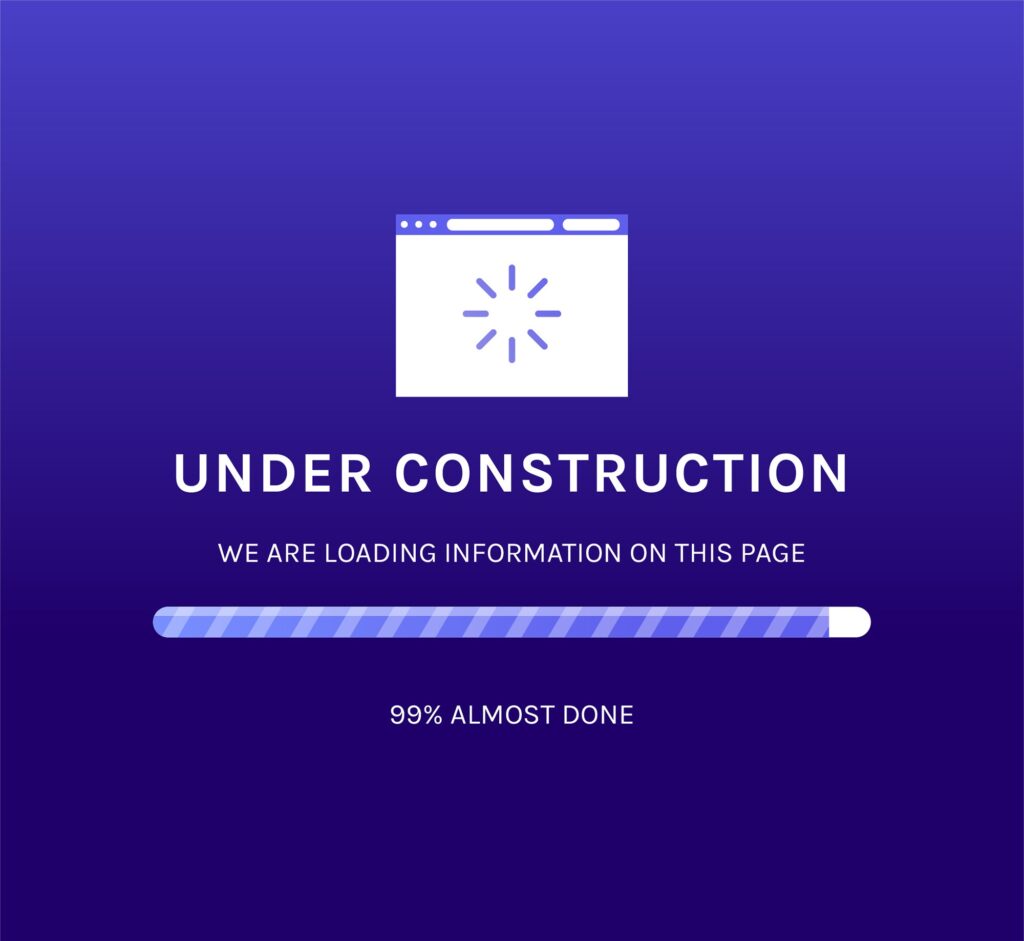Introduction
A slow-loading website isn’t just annoying; it can hurt your search rankings, drive away visitors, and even damage your sales. If your WordPress site takes too long to load, it’s time to take action! This guide will diagnose common speed bottlenecks and equip you with techniques to boost your WordPress website’s performance significantly.
Why Website Speed Matters
- User Experience: Users expect websites to load quickly. Slow sites lead to frustration, high bounce rates (people leaving swiftly), and lost conversions.
- Search Engine Rankings: Google and other search engines factor website speed into their ranking algorithms. Faster websites tend to rank better.
- Sales & Conversions: Speed directly impacts online sales. Studies show that even a one-second delay can cause significant drops in conversions.
Step 1: Measure Your Website’s Speed
Before making changes, establish a baseline. Here are popular tools to test your website’s loading time:
- GTmetrix: https://gtmetrix.com/
- Google PageSpeed Insights: https://developers.google.com/speed/pagespeed/insights/
- WebPageTest: https://www.webpagetest.org/
Pay attention to your loading time and the specific recommendations the tools provide.
Step 2: Optimize Your Images
- Compress Images: Reduce image file sizes without sacrificing quality using tools like TinyPNG (https://tinypng.com/) or image optimisation plugins like Smush.
- Use Proper Image Formats: Generally, use JPEG for photos and PNG for graphics, and consider newer formats like WebP for even better compression.
- Lazy Loading is a technique that defers the loading of images below the fold (which are not initially visible) until a user scrolls down.
Step 3: Choose a High-Performance Hosting Provider
Your hosting is the foundation of your website’s speed. Things to consider:
- Type of Hosting: Shared hosting is cheap but offers limited resources. Consider VPS, cloud, or dedicated hosting for faster, more reliable performance.
- Server Location: Choose a hosting provider with servers close to your target audience to minimise loading time.
- Optimisation Features: Look for hosts offering built-in caching and Content Delivery Networks (CDNs).
Step 4: Utilize Caching
- Caching Explained: Caching stores frequently accessed data for faster retrieval, reducing the need to regenerate pages on every visit.
- WordPress Caching Plugins: Install a reputable caching plugin like WP Rocket, W3 Total Cache, or WP Super Cache. These handle the technical side for you.
Step 5: Install a Content Delivery Network (CDN)
- How it Works: A CDN distributes your website’s content across a network of global servers. Visitors load content from the server closest to them, decreasing distance-related delays.
- Popular CDNs: Cloudflare, BunnyCDN, and KeyCDN are reliable options.
Step 6: Minimize Plugins
- The Plugin Tradeoff: While plugins add functionality, more or better-coded ones can keep your site going.
- Audit: Deactivate unnecessary plugins and try finding lightweight alternatives for essential ones.
- Regular Updates: Keep your plugins updated for better performance and security.
Step 7: Optimize Your WordPress Database
- Database Cleanup: Over time, your database accumulates overheads like revisions, spam comments, and transients.
- Plugins: Plugins like WP-Optimize can clean and optimise your database.
Step 8: Additional Speed Tweaks
- Keep WordPress, Themes, & Plugins Updated: Updates often include performance enhancements.
- Minimise HTTP Requests: Combine CSS and JavaScript files where possible.
- Use a Lightweight Theme: Bloated themes with excessive features can harm performance.
Ongoing Monitoring
Website optimisation is not a “set it and forget it” task. You should regularly monitor your website’s speed and make adjustments as needed.
Need Help? Consider a WordPress Performance Expert
If you’re overwhelmed or still need help with speed, professional help can make a huge difference. Look for specialists in WordPress performance optimisation.
Faster Website, Happier Users
Following these steps, you’ll transform your WordPress website into a speed machine! You’ll be rewarded with better search rankings, improved user experience, and the potential for increased conversions.