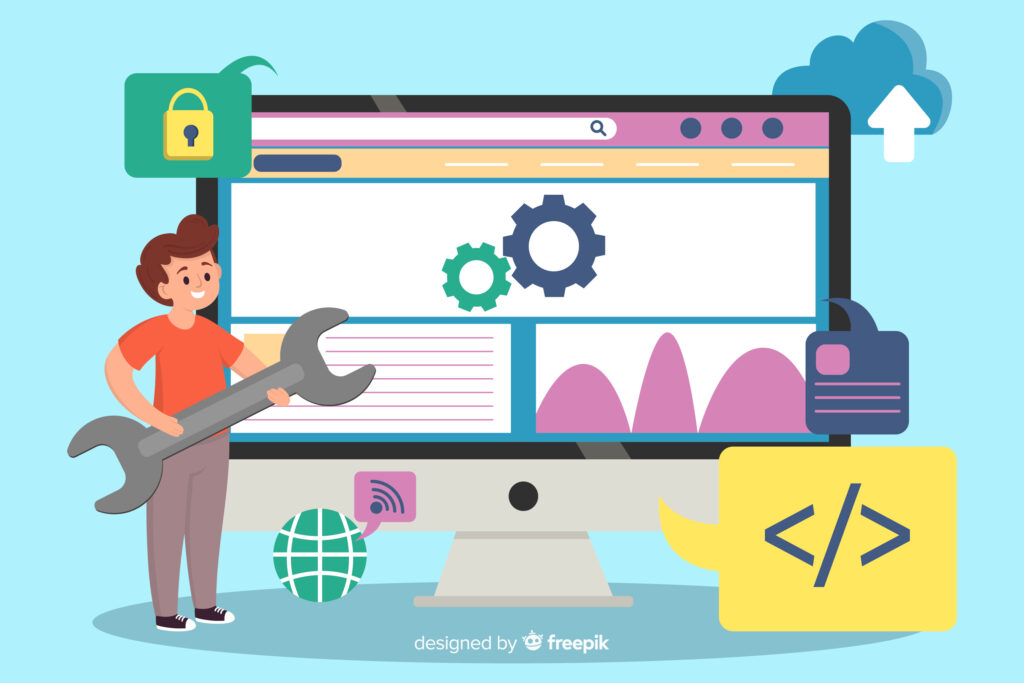Introduction
Think of your WordPress website like a car. Regular oil changes, tyre rotations, and inspections prevent breakdowns and keep it running smoothly. WordPress maintenance is similar. It involves consistent tasks to keep your website secure, optimised, and functioning at its best. Neglecting maintenance might not cause an immediate crash, but it exposes your website to significant problems.
Why Does WordPress Maintenance Matter?
Many website owners treat their sites with a “set it and forget it” mentality. However, WordPress is a dynamic platform. Regular upkeep is essential for:
- Security: WordPress’s popularity makes it an appealing target for hackers. Updates frequently patch vulnerabilities, and proactive maintenance hardens your site’s defences. A hacked site can damage your reputation, cost you customers, and even lead to legal troubles if sensitive data is compromised.
- Performance: Slow-loading pages frustrate visitors and hurt your search rankings. Regular performance optimisation keeps your site snappy and delivers a smooth user experience.
- Functionality: Conflicts caused by outdated plugins or themes can break critical elements of your website. Maintenance ensures everything works harmoniously and avoids unexpected errors.
- Reliability: You depend on your website to be accessible 24/7. A well-maintained website minimises the risk of downtime, ensuring your online presence always represents your brand positively.
- Continuous Improvement: New features and enhancements are rolled out regularly. Maintenance ensures you can take advantage of these updates to stay ahead of the curve.
- Peace of Mind: Knowing your website is in good hands frees up your valuable time and mental space, allowing you to focus on growing your business.
Critical Components of WordPress Maintenance
Here’s a breakdown of the essential tasks that keep your WordPress website healthy and secure:
- Security:
- Updates: WordPress core, plugins, and themes should be updated promptly to close security vulnerabilities.
- Security Scans: Proactive scans help catch potential breaches early.
- Firewall Implementation: A Web Application Firewall (WAF) adds an extra layer of protection.
- Malware Removal: If a hack occurs, swift action is needed to clean up the malicious code and restore the site.
- Performance:
- Image optimisation: Compressing images to reduce their file size without sacrificing quality.
- Caching: Allows pre-generated versions of your site to be stored, significantly speeding up load times.
- Minimising HTTP Requests: Combining and streamlining JavaScript and CSS files.
- Database optimisation: Cleaning up revisions, drafts, and other overhead that can slow down your site.
- Backups:
- Regular & Automated: Having recent, verified backups is an absolute must-have in case of disaster.
- Secure Storage: Backups should be stored off-site and protected for added security.
- Updates:
- Compatibility Checks: Before updating WordPress core, themes, and plugins, it’s wise to check for potential conflicts with your existing setup.
- Testing in a Staging Environment: You can safely deploy updates and catch any issues before they affect your live website.
- Troubleshooting:
- Swift Diagnosis: Experienced WordPress professionals can quickly pinpoint problems, saving you frustration and downtime.
- Problem Resolution: Whether a plugin conflict, corrupted file, or another issue is identified, knowing how to fix it correctly is critical.
DIY vs. Outsourced Maintenance
- Do It Yourself: This approach might be suitable for smaller sites if you have the time, technical skills, and dedication to stay on top of updates, security, etc. However, it’s easy for tasks to fall through the cracks.
- Professional Support: WordPress maintenance services take the load off your shoulders. Knowing experts monitor your site, apply updates, and protect your investment gives you peace of mind.
The True Cost of Neglecting Maintenance
Think of skipping maintenance, like ignoring dashboard warning lights in your car. You may not see problems immediately, but they are brewing under the surface, leading to eventual trouble. Consequences can include:
- Security Breaches: Leaving your site vulnerable to hackers.
- Sluggish Performance: Slow pages that drive away visitors and tank your search engine rankings.
- Unexpected Downtime: Costing you revenue and credibility.
- Compatibility Issues: Broken features that frustrate users.
- Higher Repair Costs: Problems worsen over time, requiring more extensive (and expensive) fixes.
Investing in Your Website’s Success
WordPress maintenance is not simply a chore but a proactive investment in protecting and enhancing your online presence.
Need Help?
Explore Doctor WordPress’s reliable maintenance services to take your website’s health seriously.